Data Lost/Shortcut formed on Pendrive ? [SOLVED]
If your pendrive is used daily in too many computers and laptops then it may have a chance in some of pc or laptop infect your pendrive by hiding your data or forming shortcuts of folder and files present in your pendrive. In that case, if you try to open that it may not open or may infect your pc*(if your pc is not protected with good recognized antivirus).
METHOD: 1
So coming to solution of the problem, for that you may require a good anti-malware program. Some of them are listed below you may use them:
Malwarebytes
Or Good Anti-Virus Program like Avira or AVAST.
Now, Go to Start>RUN or just press WINDOW+R. It will look like
Then type cmd.exe in it.
Now run the command in cmd screen
attrib -h -r -s /s /d g:\*.*
Note: Replace g: with your pendrive drive letter.
This command will put all hidden contents visible and put it in folder.
Now simply scan the pendrive with anti-malware or anti-virus software you have and you may useyour pendrive now .
Method 2: (Use if you are going to format/erase your pendrive after recovering your data)
Scan the pendrive with a antivirus or anti-malware software, and simply open your pendrive and type "*" in Search field[without double quotes].
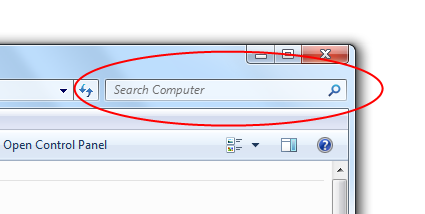
I hope this article may helps you.

Comments
Post a Comment